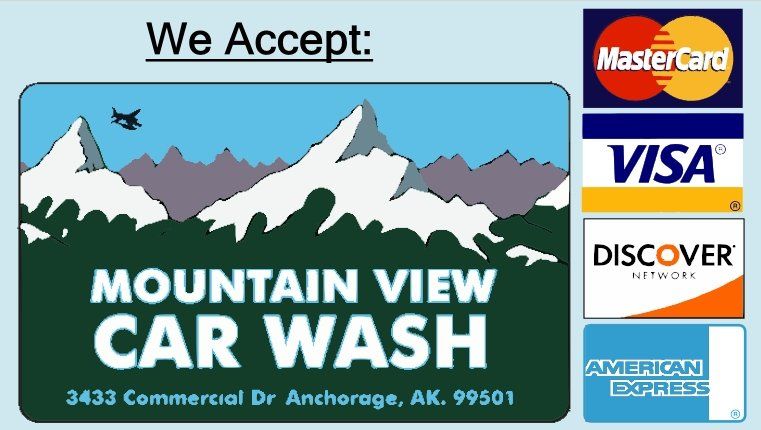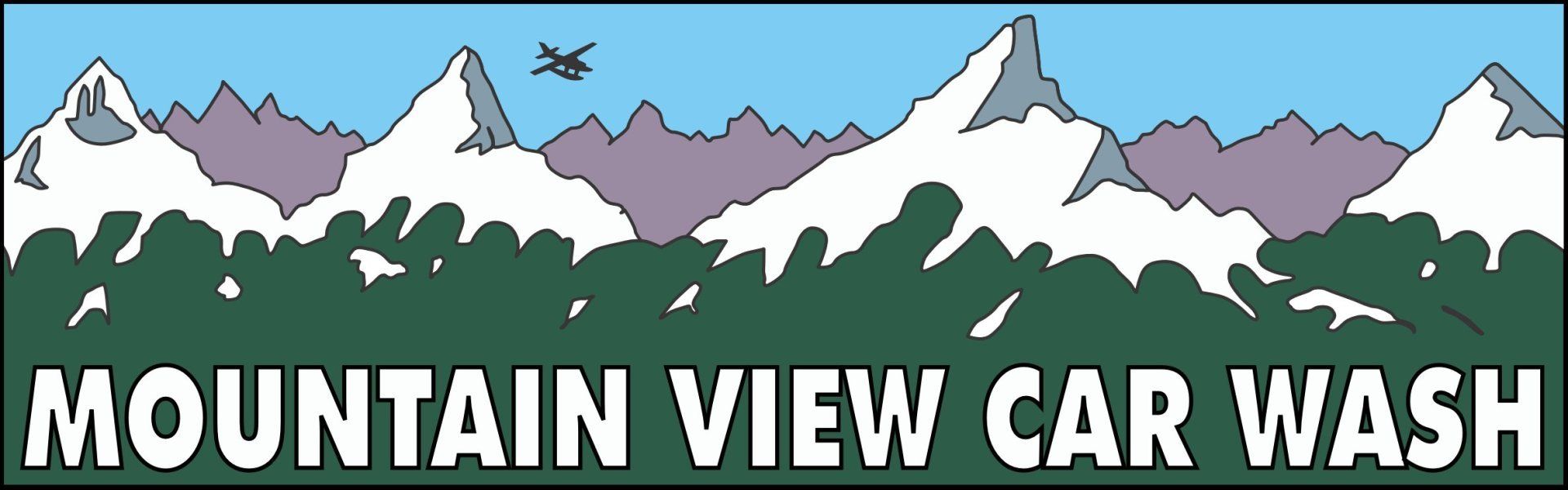Print A Receipt
Print a Receipt for Credit Card Purchases
Log onto your Washcard Account
Washcard Account
Washcard Loyalty & Fleet Cards, Credit Card Use & Information
While all our services accept cash, Mountain View Car Wash also has a WashCard & credit card acceptance system installed in all of our wash bays, select vacuums and all of our degreasers.
This system allows our customers to use their credit cards right in the bay. Customers can also purchase or recharge WashCards and us on sit or online, and us these in the same readers.
WHAT IS A WASHCARD?
WashCards are similar to gift cards and allow the user to wash their vehicle without the hassle of plugging coins into the meter. Buying a WashCard saves you money. Purchases or recharges over $20 add an additional 5% bonus value to your card. Using the WashCard also allows you to get a receipt for your purchase or to track your WashCard usage using our on-line “Virtual Storefront”. WashCards are available either as a prepaid card or we can set up credit or pre-paid accounts for fleet customers.
HOW CAN YOU GET A WASHCARD?
WashCards can be purchased with cash or credit cards on site at the WASHCARD STATION located next to the ATM. Cards can also be purchased on-line. Cards can be recharged at the WashCard Station or Online (after registering).
After purchasing a WashCard a basic accout can be created by simply registering the WashCard online (see below for details). We can also setup accounts with multiple WashCards drawing from one balance. We can add cards to an existing account or combine your existing cards into one account. We also set up credit accounts for qualified businesses. Contact us if you are interested setting up a multicard or business account.
ON-LINE FEATURES.
The links along the top and to the right take you to our Virtual StorefrontON-LINE: REGISTER YOUR CARD:
The remaining value on unregistered cards cannot be recovered if lost or stolen. Registering your card allows you to check your balance, add value to your card on-line, or bring up reports of card usage
ON-LINE: BUY OR ADD CARDS:You can buy cards directly from the Virtual Storefront or add cards to your multi-card account. These cards will be mailed to you.
ON-LINE: MANAGE YOUR ACCOUNT:
By logging in to your account you can manage values and card usage for our various account types. Simple “Family” accounts may have one or more cards drawing from a pre-paid balance while “Company” accounts allow administrators to manage when their cards can be used and how much can be charged in a given time period. Value can be added to pre-paid accounts and payments can be made to credit accounts. “Company” accounts must be set up by Mountain View Car Wash personnel.
USING YOUR WASHCARD:
Using your WashCard is easy. Just insert it into the card reader and then pull it back out. Upon verification of a valid card the meter “TIMER” light will turn on and you are ready to select a function and begin washing. The card reader display will show the remaining value on the card and the amount charged to the card in 25 cent increments. When you are finished washing press the round silver “STOP”
button.
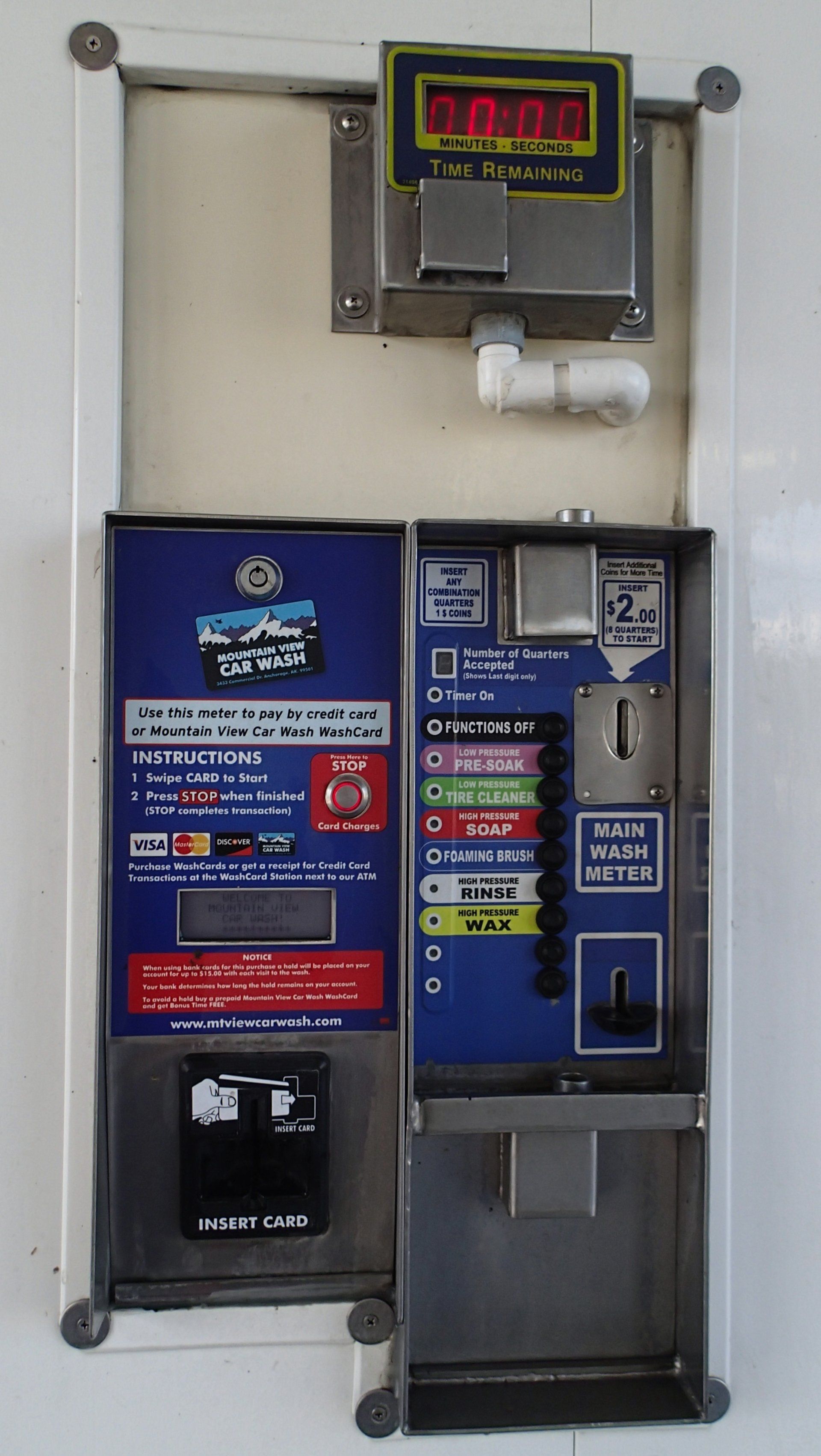
CREDIT CARD USE
Using a credit card in the bay is just like using the WashCard, except that each swipe of the card is immediately charged $3.00 for a meter start, just like when quarters are used. After 3 minutes the amount charged to the card is increased in 25 cent increments. When you are finished washing press the round silver “STOP” button. To obtain a receipt for credit card purchases, visit the WASHCARD STATION and insert your credit card (same day only), or visit our Virtual Storefront (for any date) by clicking the link above.
CREDIT CARD CHARGES and PRE-AUTHORIZATION HOLDS
Since the credit card system does not know in advance the total amount you will use to wash your vehicle, a "hold" is placed on your credit card when it is first swiped in any of the bay, vacuum, or degreaser card readers ($20.00). This hold remains in the system for up to an hour and is drawn upon, even if you stop & start the meter, or switch to a different service. If the initial hold is used up, another hold is placed on the card.
After you have finished washing and have pressed the stop button, the final charge on your credit card will be corrected to the actual amount used. Bank/credit card system rules state that this may take up to five business days, but it is usually corrected by the end of the day. Any charges that have not been resolved to the final amount will be listed as "Pending" on your statement or online portal. Getting a receipt from out Washcard Station or on-line will show the actual amounts you will be charged.
NOTICE – DO NOT FORGET
to press the circular silver STOP
button to stop the card charges when you are done washing or time will continue to be charged to your card. Users are responsible for all charges incurred by their cards.
The WashCard/Credit Card meters will turn off automatically after 20 minutes in the inside bays and after 60 minutes in the outside bay.
Any lost or stolen cards should be reported to Mountain View Car Wash Inc. immediately. These may also be deactivated in your on-line account.
Contact Information
Address
Mountain View Car Wash
3433 Commercial Dr
Anchorage, AK 99501-3024
Phone
(907) 279-4819
Call or Email for Assistance!
Email
Hours of Operation
Open 24 Hours, Every Day of the Year!